The word ergonomics comes from the Greek words “ergon” (work), and “nomoi” (natural laws)—it’s the science of making our environment work well with the ‘laws’ set by our body and its physical capabilities. But as we get older, the ‘laws’ that our body sets start to change, and that alters the way we work, see, and move. What’s ‘ergonomic’ for someone in their 30s could be completely different than what’s ‘ergonomic’ for someone from an older generation.
When you’re assisting an older adult with their computer use, it’s helpful to remember that their body is setting new ‘laws’ for what is comfortable for them. Caregivers can look into assistive technology devices that add alternative input and reading functions to your loved one’s computer, and redesign their desk area into an environment that works well with their changing needs. That way their experience using a computer can be a comfortable, pleasant, and ergonomic one.
Reading Tools
Most older adults experience some kind of vision loss—in fact, 1 in 3 adults over 65 have some type of vision-reducing eye disease. That means that most could benefit from some help reading the interface of their computer. Built-in zoom features, additional screen enlargement software, and physical magnifying filters can help make the computer screen easier to read.
Many operating systems have built-in zoom. You can assist your loved one by trying out the magnification features already built into the computer and assessing whether or not they are going to be adequate for full-time use. They could prove useful, though you may opt for an additional full-time screen magnifier.
- Apple: Macs have built-in screen magnification. Go the Apple menu at the top-left corner of the screen. In System Preferences, find the Accessibility icon. Then click “Zoom” in the left-hand column. You can customize the zoom options in almost any way you can imagine from there.
- Microsoft Windows: The Magnifier application has been included with the Microsoft Windows OS since Windows 98 was released. Just search in the applications menu, and ‘pin to taskbar’ to make it easily accessible for future use.
If your loved one finds their built-in zoom inadequate, or wants additional screen enlargement capabilities, try add-on screen enlarging software like Dolphin Lunar. Another option is a physical magnification filter. One benefit of choosing this type of filter is that it offers additional control for adjusting the placement of your computer monitor. The Kantek LCD Monitor Magnifier Filter is an excellent option—this filter attaches to your monitor, allows for very accurate enlargement, and lets you move the screen around how you like.
Input Tools
Screen enlargement tools help with ‘output,’ or the information you get from the computer. But your loved one also might need assistance with ‘input’—doing things like typing in the search bar or writing an email on their keyboard. As you age, you lose manual dexterity in your fingers. That can make typing frustrating and laborious, even if it once used to be easy. Alternatives to the traditional keyboard model can sidestep that problem and make it easy again for your loved one to perform input functions on their computer.
Speech-to-text software, for example, bypasses the keyboard entirely, and translates your spoken words into text. Some speech-input programs include: Dragon, a top of the line and reputable software, and Voice Finger—an affordable, accurate software that also gets good reviews. EnableMart also offers Talking Word Processor, a large-print word processor with built-in speech-to-text capabilities.
If your loved one is okay with using a keyboard but finds the process of typing slow or frustrating, try predictive typing software. It’s ideal for less dextrous older adults, or those who don’t have extensive typing skills, because cuts down on the number of keystrokes you need to make per word.Typing Assistant works with Microsoft Windows, including the Word application, and TextHelp works with both Windows and Mac.
Another alternative to traditional typing is the on-screen keyboard. On-screen keyboards like BeKey can be controlled with a joystick or mouse, or even alternate controls like eye-gazing devices for the disabled.
Alternatives to the Computer Desk
Ergonomics are an important consideration for anyone who wants to use a computer for extended periods of time, but especially so for older adults who may have limited mobility or need additional equipment around their computer desk—wheelchairs often don’t fit under standard-height desks, and disabled users may want to position their monitor, keyboard, or enlargement screen differently than your typical user.
Look into custom furniture solutions that make it easy to position a wheelchair, oxygen tank, or any additional medical equipment within proximity to the computer—when they’re typing or reading for a prolonged period of time, they may want a small table for tea or small medical equipment as well. Additionally, set up surge strips with easy-to-access on and off switches, instead of having wires crisscrossing the area—especially if your loved one uses a walker or other walking devices. You might want to make a hole in your desktop to run the cords through to a surge strip at desk-height to help keep them out of the way.
Empower Your Loved One’s Computer Use with Assistive Technology Devices
Being able to use a computer from home is a wonderful asset for someone who’s aging in place. It’s a gateway to an array of on-demand services and keeps them in touch with the friends and family they love. With a thoughtful approach to hardware and desk setup, their experience with technology can be an easy and positive one. It’s about taking an ergonomically thoughtful approach, for an environment that works with their needs—and with a few software and hardware additions, you can easily create a computer system, and a computer space, that they will love.
IOA offers counseling and caregiver support services for older adults and their caregivers in the Bay Area. If you’d like to consult us for more information about assistive input technology for computers, feel free to get in touch.